Group Sync your users across tools
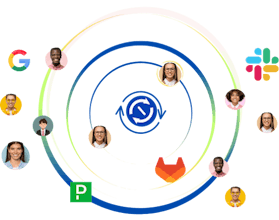
That’s exactly why SyncMyGroup exists. It’s a modern, intelligent solution for group synchronization that ensures every organization member is always in the right place at the right time—whether it’s for security access, incident management, or collaboration.
In this comprehensive guide, we’ll explore:
- The challenges of managing user groups across platforms.
- Why group synchronization is critical in today’s hybrid IT world.
- How SyncMyGroup handles everything from initial configuration to the final step.
- Key benefits for enterprises, startups, and educational institutions.
- Real-world scenarios with Slack Group Github, Google Workspace Sync, Github Groups, and more.
The Challenge of Group Management Across Platforms (Like GWS, Slack)
Most organizations use multiple tools daily. An enterprise may rely on Azure Active Directory (or the newer Microsoft Entra ID) as its central identity provider, manage communication through Google Groups, organize development access with GitLab Groups, and use Okta Groups for federated authentication. Each system defines a group name, group attributes, and group ID differently.
The result is chaos:
- Duplicate instances of the same group across platforms.
- Different behaviors between SAML groups, OIDC groups, and AD Groups.
- Outdated group membership information when membership changes aren’t propagated.
- Errors in handling security groups, creating access risks.
- Admins stuck manually creating a new group, mapping group links, and updating the list of users.
This complexity only increases in a large organization where thousands of groups of users exist. Even small errors—like a duplicate instance or an out-of-date contact object—can have a greater impact on compliance, access, and even incident response.
Why Group Synchronization Matters
Group synchronisation isn’t just an IT convenience—it’s a business-critical practice. Without proper sync settings, organizations risk:
- Giving unauthorized access to sensitive data.
- Excluding the right person from critical collaboration.
- Breaking integrations with tools like GitLab Server, Collaborator Server, or Google Cloud Directory Sync.
- Losing visibility into the status of a group when something goes wrong.
Think of a professional email distribution list: if the group mappings aren’t updated, a new user may miss important announcements, or a former employee might still receive sensitive information. In incident response tools like PagerDuty or Opsgenie, incorrect user membership can delay escalation, impacting customer satisfaction.
That’s why organizations need a group sync operator that automates the whole process—securely, reliably, and at scale.
How SyncMyGroup Works
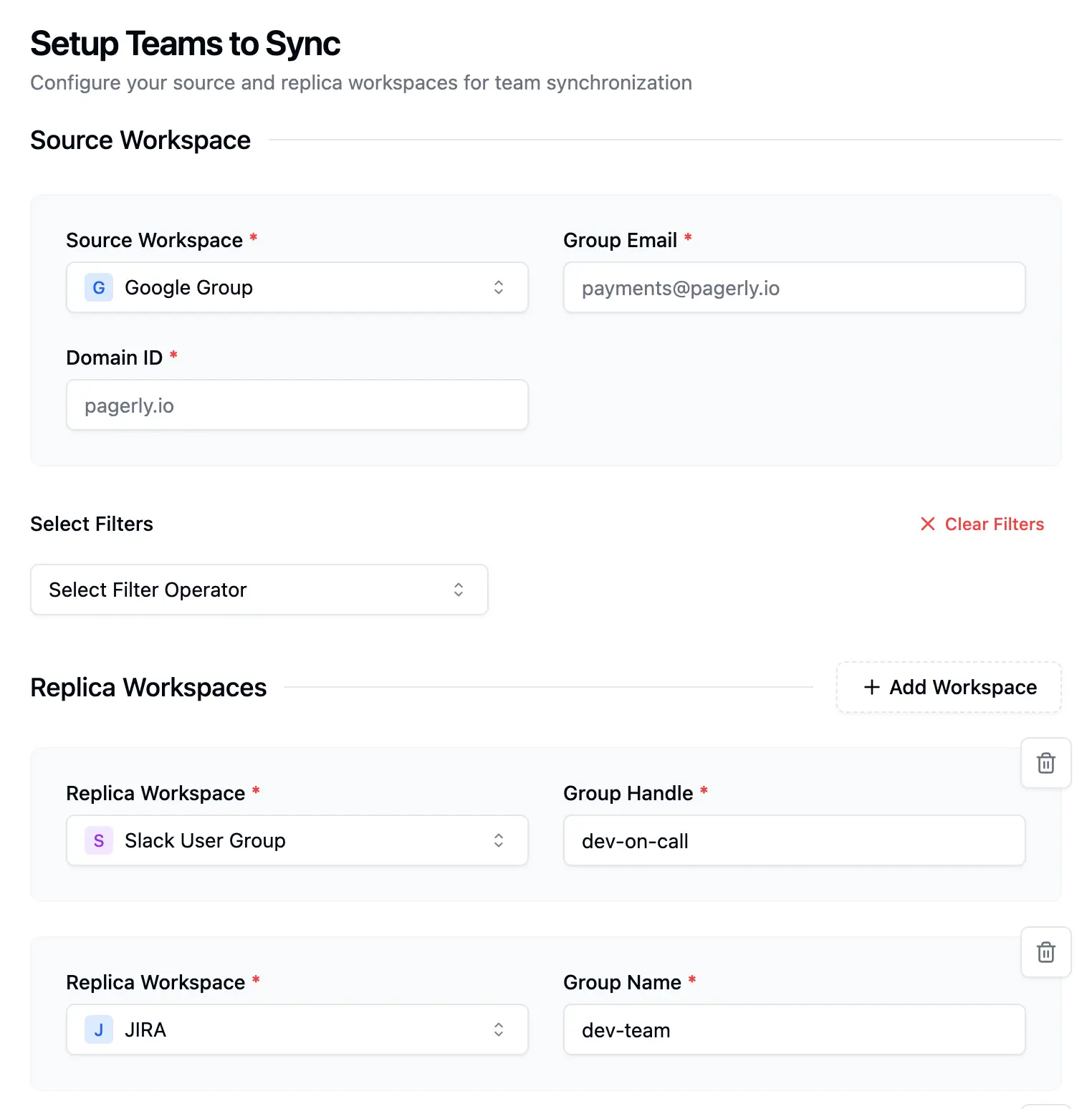
SyncMyGroup is built to make group synchronization seamless. It handles everything from preceding steps to final step execution.
1. Initial Configuration
Admins start by logging in with their administrator account on the Azure Portal, Okta, or other IDP. During app registrations, they provide the tenant ID, client ID, and the following keys required for authentication. This ensures secure connections to your identity provider.
2. Group Discovery
From the groups page (visible in the left sidebar), SyncMyGroup scans all external directory groups. It shows a list of groups with details such as group name, group attributes, id value, email address, and user role. You can filter by specific group, view search results, and even inspect the status of all groups in the groups section.
3. Mapping & Linking
Admins define group links and group mappings—deciding how a desired group in one platform maps to another. For example:
- A Google Groups mailing list linked to a GitLab Group for dev access.
- An Okta Group synced with a Slack user group for messaging.
- An Azure AD security group synced to Zoom for video meetings access.
The sync option can be tailored with filters, ensuring only the following permissions or attributes are synced. For example: sync only user groups with the “Engineering” department tag or exclude contractors.
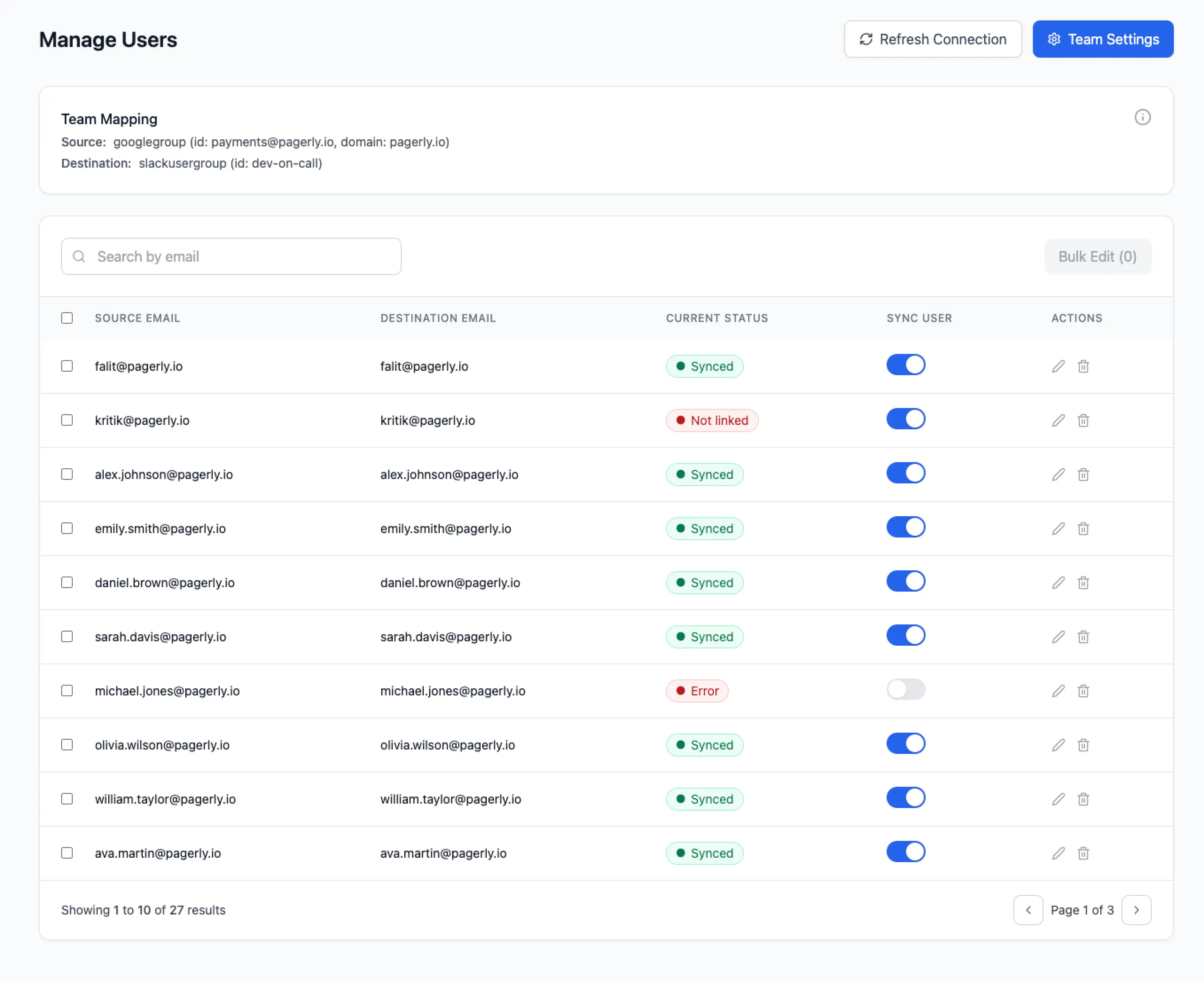
4. Automated Sync
Once mappings are saved, SyncMyGroup continuously runs the sync group process. This ensures membership changes like adding new users, removing organization members, or modifying user role are instantly reflected across all connected systems.
The system also accounts for standalone events like a duplicate instance or failed sync in an instance YAML file.
5. Monitoring & Reporting
Admins use the dashboard to check:
- Group status and status of a group.
- Last sync timestamp.
- Group detail and group information.
- Standalone events and error logs.
- Audit-ready history through the ocp web console or Openshift cluster manager.
This makes compliance effortless and reduces the risk of misconfigured security groups.
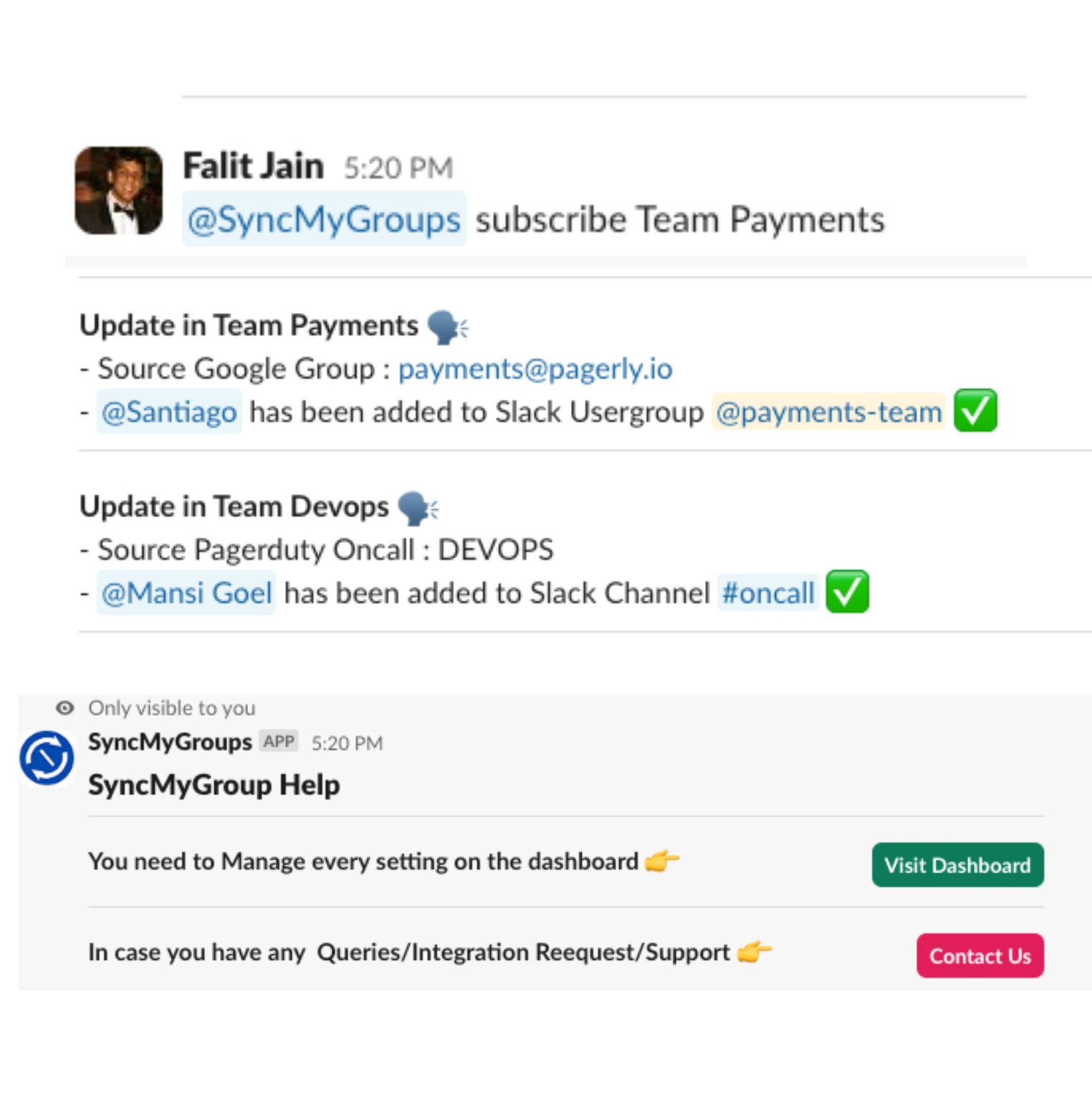
Key Features of SyncMyGroup
Multi-Platform Coverage
Supports Azure AD, Google Groups, Okta Groups, GitLab Groups, Keycloak Groups, and external directory groups like LDAP. It also integrates with Google Cloud Directory Sync, Active Directory synchronization, and configuration manager collections.
Multiple Destinations from One Source
From one desired group, propagate changes to Slack user groups, GitLab Server, Collaborator Server, and even PagerDuty simultaneously.
Filters & Fine-Grained Control
Admins can sync only user groups with a certain user role, exclude such groups as contractors, or only propagate changes for saml group link users.
Real-Time Alerts
Every change sends an instant Slack alert, so IT teams never miss a new group creation, membership changes, or save changes event.
Compliance & Audit Logs
Every action—whether adding a new user, updating group attributes, or modifying a sync option—is recorded. Export reports for related marks, trademarks of Google LLC, or internal security checks.
Example Use Cases
- Enterprise IT Teams
Use Azure Active Directory as the source of truth. Push memberships to Google Groups for mail, GitLab Groups for code, and Okta Groups for authentication—all in one flow. - SRE and Ops Teams
Sync idp groups to PagerDuty or Opsgenie for incident management, ensuring every on-call engineer is part of the right user groups. - Educational Institutions
Manage groups of users like students, teachers, and alumni with Google Groups and propagate them to Zoom for video meetings. Try the free Google Workspace trial today to see this in action. - Healthcare & Finance
Ensure regulatory compliance by syncing security groups across external system directories, with full visibility into the status of all groups.
Benefits of SyncMyGroup
- Time Savings – Eliminate repetitive updates.
- Error Reduction – No more mismatched group attributes or missed membership changes.
- Better Security – Strong user authorization control for every organization member.
- Scalability – Works for both a small team and a large organization.
- Cross-Platform Reach – From Azure AD to Google Groups, it just works.
- Compliance Confidence – Generate reports for auditors with a following table of group information, group detail, and following fields.
Why SyncMyGroup Stands Out
Unlike other solutions, SyncMyGroup:
- Automates group synchronization across external directory groups.
- Handles both SAML groups and OIDC groups.
- Offers sync option flexibility with group sync operator rules.
- Integrates with single sign-on servers and duo user authentication.
- Provides Slack alerts for real-time group status updates.
- Works across organizational units, ldap servers, and external system directories.
🌐 Examples: Sync Google Workspace (GWS) with Slack, Jira, and More
One of the most common use cases we see is organizations that rely on Google Workspace (GWS) as their identity provider but need to keep groups aligned across communication, development, and incident response tools. With SyncMyGroup, you can set up powerful sync combinations in minutes.
Other possible combination examples ( this is not an exhaustive list)
- Sync Google Groups with Slack Usergroups
- Sync Slack Usergroups with Google Groups
- Sync Google Groups with Jira Teams/Groups
- Sync GitHub Teams with Slack Usergroups
- Sync Slack Usergroups with GitHub Teams
- Sync Google Groups with GitHub Teams/Groups
- Sync GitLab Groups with Google Groups
- Sync Opsgenie On-call Rotations with Slack Usergroups
- Sync Google Groups with Atlassian Teams
- Sync Zoom Groups with Slack User Groups
- Sync Google Groups with Zoom Groups
Conclusion
Keeping user groups aligned across multiple platforms has always been a headache—but not anymore. SyncMyGroup transforms the entire process of group synchronization into an automated, scalable, and audit-ready workflow.
From Azure AD to Google Groups, Okta Groups, GitLab Groups, and beyond, SyncMyGroup ensures every organization member is always part of the desired group with the right group attributes and access rights.
With features like instant Slack alerts, compliance-ready reporting, and the ability to sync one source to multiple destinations, SyncMyGroup is the ultimate solution for IT admins, operations teams, and enterprises worldwide.
👉 Ready to simplify your group management? Visit SyncMyGroup today, connect your identity provider, complete the preceding steps, and let SyncMyGroup handle everything up to the final step.
Used by the 100+ world's leading companies






